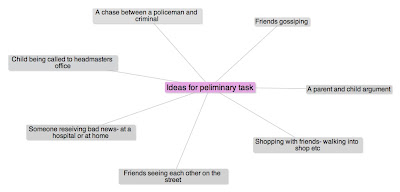Doing my Preliminary Task I learnt that using i-movie was too basic and when uploading it onto Youtube the quality wasn't very good. To overcome this problem I downloaded Final Cut Pro which is more professional and when uploading onto Youtube will give a better quality. Another problem with i-movie was I couldn't advance technically and it didn't look as professional as others who used Final Cut Pro. I also learnt that I needed to have a more detailed story board so I knew exactly what shots to use for every frame instead of trying a variety on the day and waste time.
To improve my Preliminary Task I would choose better music that would go with my movie more. I found that the music I chose for this task didn't go and made the scene slightly less dramatic and jokey. For my real Opening Sequence I should spend longer looking for better music that compliment what is happening better. I think this would add to the effectiveness of my video and trigger the correct emotion in the viewer. I would also use Final Cut Pro. This would give me more options when editing and looks more professional when I finish my task.
On my video I got a few comments. For example when Isabella Rio commented that she liked the camera angles. This was something that took a while to do as there were a verity I could choose from. The ones I used in the final cut was those that showed the characters reactions and facial expressions as well as showing the verity I used when tracking the student. However Barnes Film Academy, which would be more useful as a comment as they themselves make movies so would be extremely useful to take on board, they said that the music should of been better. I agree with this as when I was picking the music it was very rushed so I didn't spend the time I should have on picking the perfect piece tp suit my Preliminary Task. On my Opening Sequence I will spend more time going through my music choices so it really fits with the piece and adds to it instead of taking away from it.
Social networking is a very useful way to get feedback on my preliminary task as people comment truthfully and you can learn what went well, what they liked or didm/t like and what they would recommend what you could change. All the comments could be used to improve on my opening sequence and not make the same mistakes that the viewers didn't like or do some of the same things that they did like.